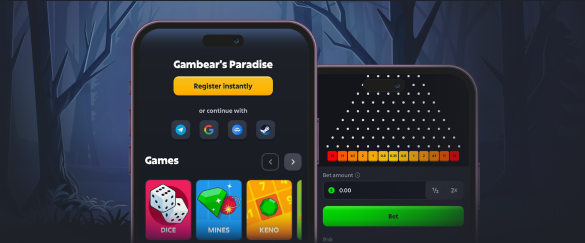
Install
GAMBEAR APP
Get fast access to Gambear from iOS,
Android, Windows or MacOS
Performance and stability
The casino web app loads faster and runs smoother than the browser version, providing a comfortable game without freezing.
Automatic updates
All new features, promotions and bug fixes are downloaded automatically, without the need to download updates manually.
Exclusive Promotions
Gain access to app-only promotions and bonuses, enhancing your gaming experience with unique offers that you won't find on the website.
Fast access and security
Quick login without having to enter data each time, as well as additional protection from phishing and malicious sites.
How to install
To install the web app, follow the provided installation guide below
Windows
Google Chrome
In the end of the address bar, click on the installation button to open the installation dialog.
In the appearing modal window press Install app button and the Gambear application will appear on your home screen
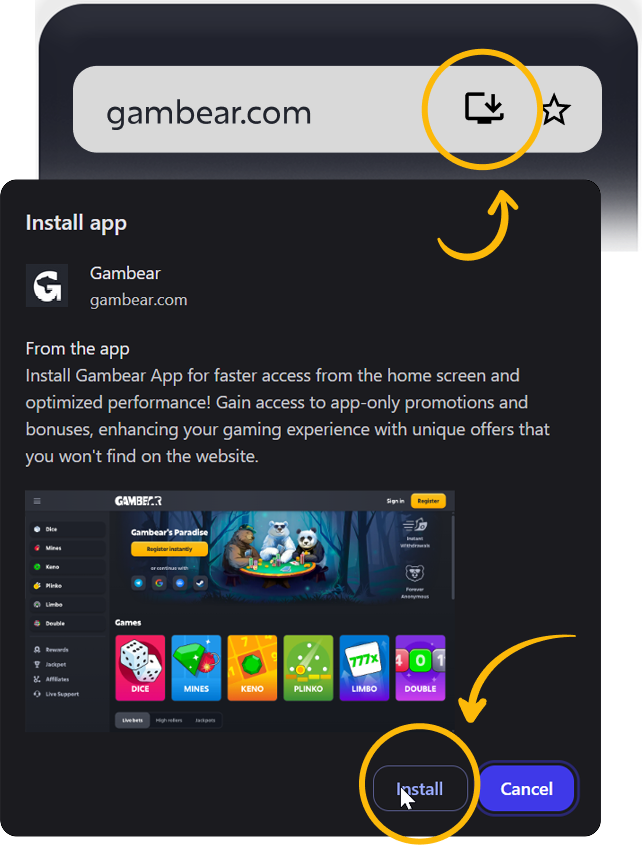
MacOS
Google Chrome
In the end of the address bar, click on the installation button to open the installation dialog.
In the appearing modal window press Install app button and the Gambear application will appear on your home screen
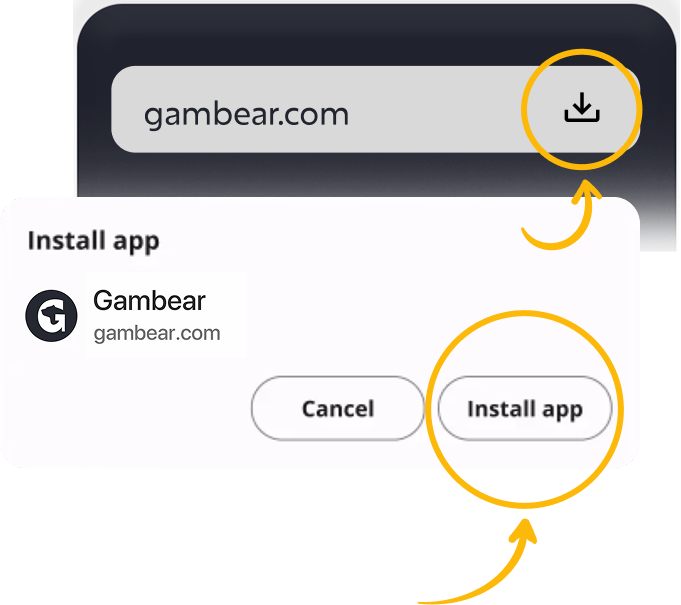
FAQ
Learn everything you need to know about our app
